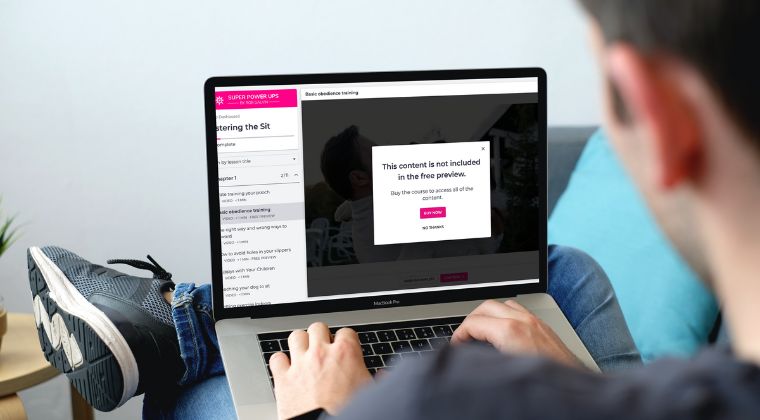Banner
Add a concise subheading about your product or business to your students.
This superpower will allow you to create alternate popups for your free preview lessons
Instuctions:
Heading: This lesson is not included
Subheading: You must upgrade in order to access this lesson and all others.
Purchase Button Text: Upgrade Now
Purchase Button Page: Using Thinkific defaults
No Thanks Text: No Thanks - Keep Watching